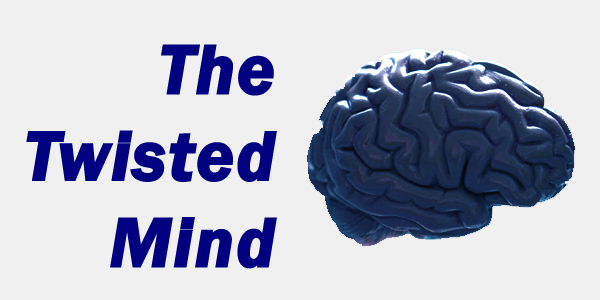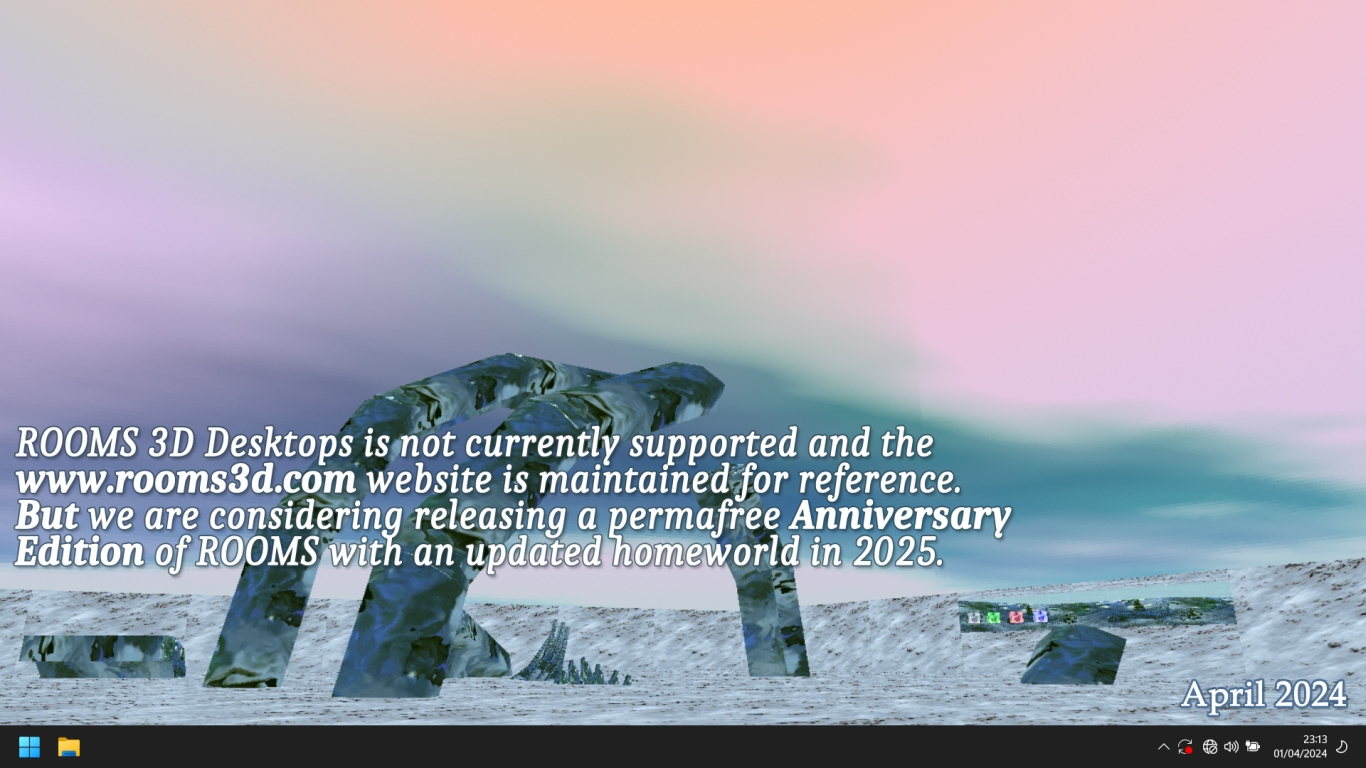
Science Fiction 3D VR Desktops"Adding Dimensions to 3D Wallpaper"
When Windows desktop meets the 3D game you get drive-in wallpaper — VR desktop wallpapers which you move into and desktop icons which you move among. Explore your desktop in 3D. Look around and move around as in a 3D game. Instead of power-ups and players to watch out for, you have 3D icons and views to look at. Instead of in-game action, immerse yourself in ROOMS desktop space and enjoy its views, just park your eyes.
Organize your stuff logically as meaningful 3D icons
in a matching virtual reality world
(ROOMS icons are like Windows shortcuts).
Download worlds or create your ownDownload worlds from the internet or create your own. Theme worlds on your favorite game — or virtual den, or office, or personal picture album — or create your own surreal world. When you want a change - load another world (just like wallpaper). Worlds loaded from this Web site are designed with spaces to explore and mind-blowing views. We have published a set of sample worlds under the title CoolWare which we may add to from time to time. Some of these are for FreeWare ROOMS and others need the ROOMS World Viewer license.
Configure and customizeConfigure the keyboard, mouse and joystick as per your favorite game. See the world in first person perspective or map view. Run like Quake or fly like Forsaken. Add sounds to give atmosphere. Animate images and icons and see the world come alive... All this and more is the ROOMS 3D desktop paradigm. 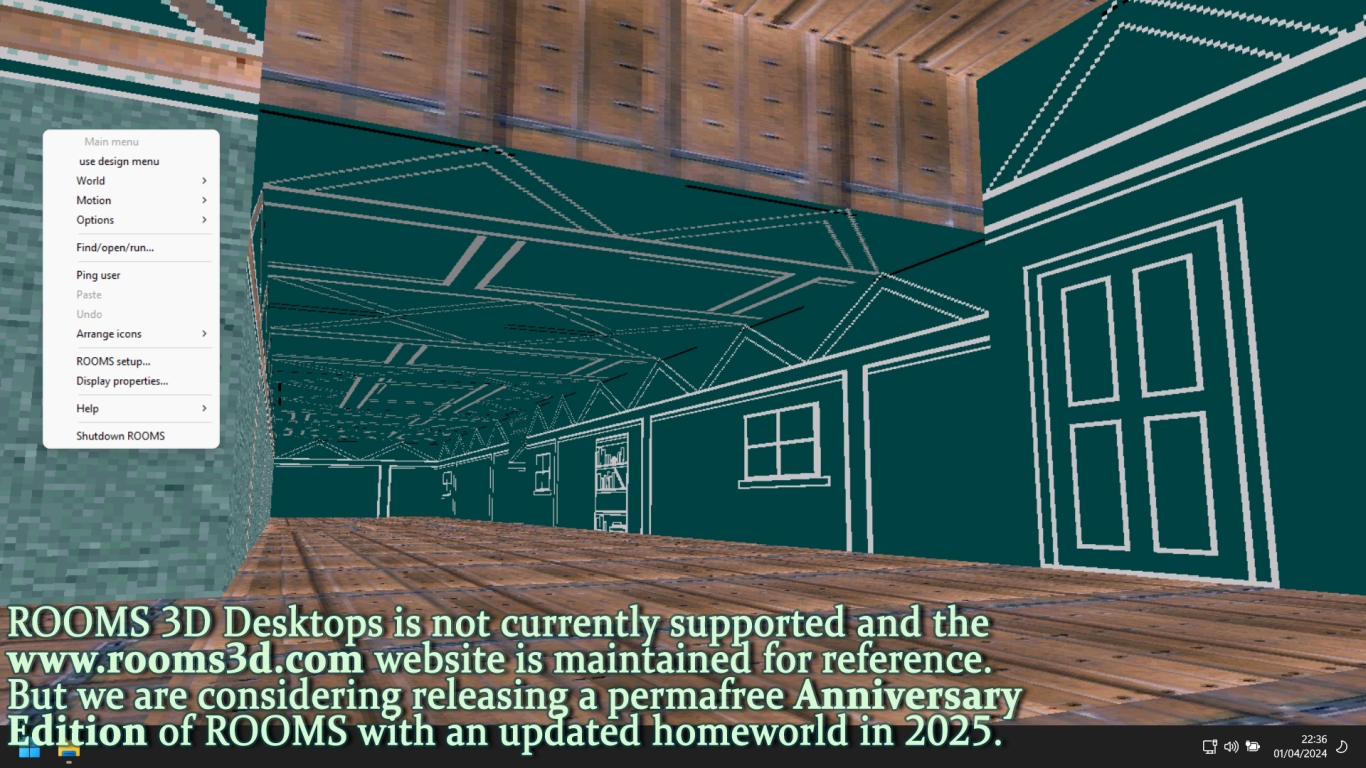
Windows 7 Flicker - thanks to Paul Downing for this fixRooms and the Windows' "Aero" desktop compositing system were clashing with each other. Basically, if anyone running ROOMS is also running the Glass see-through windows on their machine, they might experience the "flashing" of the desktop background through the ROOMS Background. The fix is relatively simple, but would require the user to find the installation folder, right-click the ROOMS executable and go to "properties" in their context menu. If they go to the "Compatibility" tab, there will be a list of options about half-way down the page that allows the user to disable certain things while that particular program is running, one of which is "disable desktop composition". Basically, this just puts the desktop into Windows 7/Vista Basic mode temporarily while ROOMS is running. The glitching display problem then stops. ROOMS reviewed
Added interest online:If you are leaving us, why not try one of these...
ROOMS in relation to 3D desktop wallpaper for Windows
|